Welcome to Rose lighting
Toggle Navigation
SP801E WiFi Art-Net SPI LED Controller for WS2812B SK6812 UCS1903 TM1804 Pixel LED Strip and Matrix;iOS Android DC5-24V
Picture








Features:
1. APP controlled via WiFi, compatible with multiple Art-Net computer software ;
2. BluFi configuration using dual mode chip(WIFI&BT);
3. Support AP mode and STA mode;
4. Two layout setting method: regular rectangle layout setting and importing DXF files ;
5. Support two layers overlay, built-in multiple types of effect layers: text layer, music effect layer...;
6. The effect layers support a variety of custom parameters: direction, width, color, length, shape...;
7. Real-time preview, support recording the current scene to the controller storage;
8. Support change device name ,reorder the RGB order, and OTA update.
Working Modes:
1.AP(Access Point) mode:Controller and Phone connect directly, controller works as an access point.
1> Go to your phone Settings page, connect the controller(SSID like SP801E_XXX, the default password is 12345678);
2> Open the BanlanX App ,Click “+” button to configure the new SP801E controller,then the controller will be showed on the device list;
2.STA(Station) mode:Controller and phone are in one same WiFi network, in this network, users can operate the controller.
There are two ways to configure the controller into the local WiFi network:
1> Connect your phone or tablet to a 2.4G Wi-Fi network.(Doesn't support 5.0G Wi-Fi network)
2> Open the App and click“+” button to scan devices, click Add manually and select SP801E controller in the device category;
3> Input your Wi-Fi network password;
4> BluFi config and AP config:
•BluFi config: Press and hold device’s “STA/AP” button until the green led indicator flashes,then the device enters the network configuration state, click next and selcet the device you want to add;
•AP config:Switching the device to the AP mode, click next and connect your phone’s WIFI to the named like SP801E_XXX hotspot, password is 12345678,and return to the APP;
5> Pressing next step to wait for the configure processing finish;
6>After the configuration finished, the LED indicator will turn into solid green, the controller will be showed on the device list.
•Note: 1.Users can get more help and detailed information about SP801E on the Help&FAQ page.
2.Please keep your phone, the Wi-Fi router and the controller closer together to maintain a better signal connection during configuration.
2. Wire Connection:

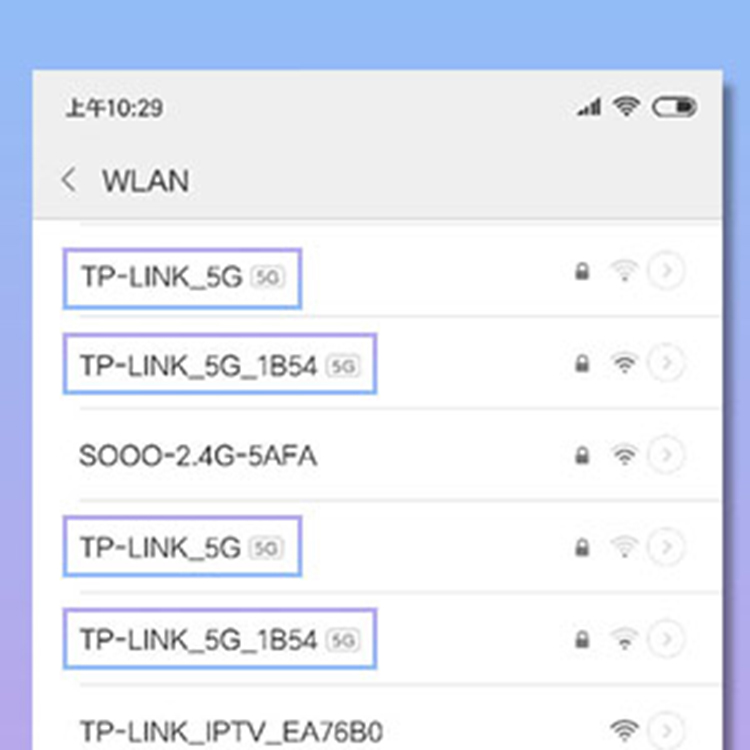
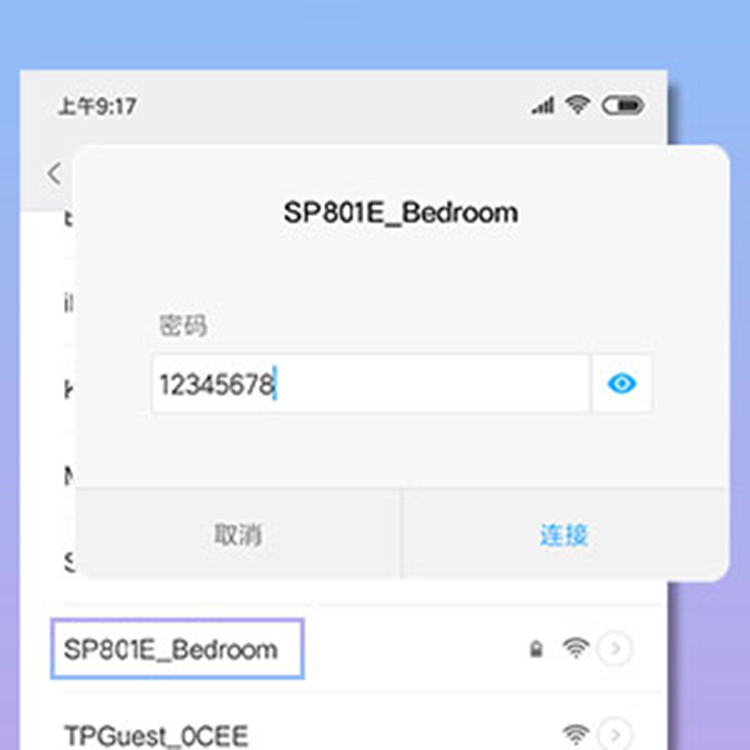


| SP110E | SP105E | SP601E | SP602E | SP107E | SP108E | SP608E | |
| Operation Difficult | 1stars | 2stars | 1stars | 1stars | 2stars | 3stars | 1stars |
| Controll method | APP-Blue tooth | APP-Blue tooth | APP-Blue tooth | APP-Blue tooth | APP-Blue tooth | APP-WIFI | APP-Blue tooth |
| Pixels Quality | 1024 | 2048(1200) | 1200(2*600) | 2400(4*600) | 960 | 2048(1200) | 4800(8*600) |
| Support IC | Smart ic chip | Smart ic chip | Smart ic chip | Smart ic chip | Smart ic chip | Smart ic chip | Smart ic chip |
| Music Mode | No | No | Yes | Yes | Yes | No | Yes |
| Connector | 3Pin | 3Pin/4Pin | 3Pin | 3Pin/4Pin | 3Pin/4Pin | 3Pin/4Pin | 3Pin/4Pin |
| Voltage Input | DC5-24V | DC5-24V | DC5-24V | DC5-24V | DC5-24V | DC5-24V | DC5-24V |
| Group control | No | No | No | Yes | No | Yes | No |
| Lighting Effect | 120 | 200 | 12+24 | 12+28 | 30+18+180 | 188 | 40+9 |